What Is Flash Back/ Flash Forward?
 |
| Flashback and Flashforward In Films |
What is FlashBack and Flashforward?
A flashback or flashforward is an interruption shot between the scene that takes you forward or backward in time. And also takes the narrative back or forward in time from the current point in the story. Imagination is another phenomenon that falls under the same category. And Imagination is achieved in the same way as Flashback or flashforward. Most of the people often get confused between Imagination and Flashforward, is there any difference between them or not? Then let me tell you, technically the only difference between them is that a Flashforward is a definite scene which is bound to happen, whereas Imagination is like forecasting or an illusion or it can be a prediction which may or may not happen. Is it still confusing? No problem, it's fine because Imagination or Flashforward is just a word that helps you in telling your story clearly, you can use either of the words be it Imagination or Flashforward as per your convenience. There is no rule of thumb for it.How to write Flashback/flashforward in Script.
Just type "Start FLASHBACK / FLASHFORWARD / IMAGINATION in capital latter, press enter key and start writing normally with a proper header as you are entering into different space and time. And once it is done type "STOP FLASHBACK/FLASHFORWARD/IMAGINATION. That's it. But now the question is how to achieve it on the editing table. For representing Flashback/ forward or imagination we need an appropriate transition, it can be anything, Simple DIP to Black, Dissolve, DIP TO WHITE, FLASH or just a Stright Cut, little change in color like Hue/Saturation/or luminance can easily establish that you have entered into different time and space.I hope you have learned something new and useful today so like and share this video, and if you have any doubt then comment below, I will definitely try to reply to you. Don't forget to subscribe to this channel as we are coming up with all 25 Tutorials on Film Editing. if you have missed out the previous videos of this series then check now in the description. #Flashforward #Flashback #LearnVideoEditing
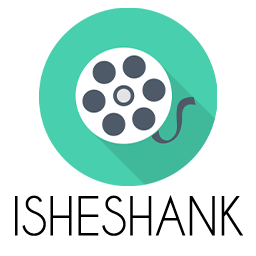
Thank you so much for sharing.
ReplyDeleteFlashBack Pro