What is Split Screen in film Today we are going to talk not only about what split screen is and how to use it but also explain the in-depth reason behind the usage of this technique.
What Split Screen is?
 |
| Split Screen In Films |
But before that, we have to understand why we use it?
In our third video, we discussed JUXTAPOSITION, if you have not watched it yet then I will suggest you check the playlist and watch that first because SplitScreen is an advanced use of Juxtaposition. In Juxtaposition, we understood that we place two footages side by side to narrate our story and in Split Screen, rather than placing them side by side we put two or multiple footages on a single screen. Now before proceeding further, I suggest you watch this... Here we can divide this frame into two parts because two characters are building here, One in the foreground and another one in background. So we can say that Split Screen is the combination of Juxtaposition and Composition where an editor tries to make his composition with different shots. Now I hope it is very much clear to you.So where can we apply the split-screen?
We can apply a split-screen in our films in many ways like you might have seen this a lot of times in a telephone conversation. Happening of the same or different events at same time but different space For showing the contrast between different characters. In the climax of the film, etc. So now understand how to write Split-screen on the script. There can be many ways of writing Split-screen as per the convenience of the writer, the most simple way is, just type "SPLIT-SCREEN START", press enter twice and start writing by mentioning RIGHT AND LEFT and once you are done, then type "SPLIT-SCREEN END" I hope you have learned something new and useful today so like and share this video, and if you have any doubt then comment below, I will definitely try to reply to you. Don't forget to subscribe to this channel . #SplitScreen #SplitScreeninfilm #LearnvideoeditingContent Edited By Amisha Pal
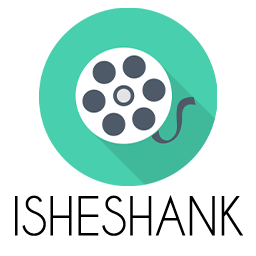
Comments
Post a Comment
Thankyou for your comment :-) We appreciate your online film learning experience. Do not forget to subscribe our YouTube Channel
www.youtube.com/isheshank