So let's discuss some important cutting techniques which you are going to use and will improve your editing skills.
1. Standard / Stright / Hard Cut
Stright cut simply means cutting or trimming footages and joining two footages together. Suppose we have two clips available (Clip A and B) then we are just placing those two clips next to each other.2. Jump Cut
As the name suggests, the audience will feel a jump in the visuals because of a slight variation in visuals. There are two aspects of "Jump" in editing, the first one is the glitch where cut gives the feeling of some unwanted elements or uncertain activity and the second one is a good one which gives the feel of the happening of something, jumping forwards in time.
3. J-Cut
Sometimes it became difficult to place two shots together because it is giving Jerk or not going with the flow of the film than J and L cut can be a useful tool for the editor.
J-Cut is an audio-based Transition where cutting is being done with Shape "J" on timeline. The upper portion of J shows the cutting of the video element and the lower portion is for audio.
For example, we have two shots (Shot A and B), so now before the end of the clip, the audio of clip B will start trending to create a certain relationship between both shots. It also helps in the amalgamation.
4. L-Cut
L-Cut is just opposite to J cut, here Visual of clip A will end and B will start but the audio of Clip A will follow in clip B. As letter L suggests, the upper portion is the mark for video and a lower portion for audio.
5. Cutting on Action
Cutting on the action is the most basic but most important cutting technique which mostly used in an action sequence where the Editor tries to match the action of one character or object with different camera angles. Without breaking the continuity of the character an editor smoothly sets the narrative with different shots of the same character or object.
6. Cross-Cutting
We find the use of cross-cutting most of the time in climax of the film, where an editor uses shots of two different locations and puts it into one sequence. It gives a real-time happening of events to the audience.
7. Cutaways
I call cutaway a lifesaver but it is more than that as it enhances the narrative and gives a full picture of emotions. Cutaway simply means inserting some other clips in the timeline to make your scene more meaningful. There can be many different ways of using cutaway which we will discuss later on but here is the example for your basic understanding.
8. Montage
Montage is a very vast topic but for basic understanding, we can say that it's a compilation of log sequences in a shorter time span or it's a technique of summarising the long shot. For example, you must have seen how before starting any news report or any film Editor successfully managed to give you an idea about film, location or character.
9. Match Cut
If you want to make your sequence interesting and want to set some corrections between two-shot then the use of a match cut can be one of the useful technique which you can embed. In match cut editor cuts the action from one shot and tries to match the same action with others. It does not only look interesting but can pull powerful narrative in the story.
I hope you have learned something good today so like and share this video, and
Don't forget to subscribe to this channel as we are coming up with all 25 Tutorials on Film Editing.
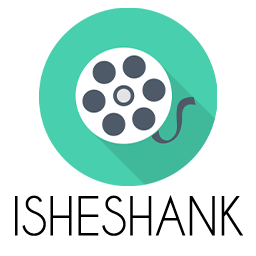
Comments
Post a Comment
Thankyou for your comment :-) We appreciate your online film learning experience. Do not forget to subscribe our YouTube Channel
www.youtube.com/isheshank